Did you know that nearly a third of UK workers spend 3+ hours at their computer chair without breaks? A study shows that this can increase stress levels by 18%. Moreover, sitting for long hours can cause physical health problems. For instance, back pain is one of the common problems between workers. As a result, they can't focus and be productive at work.
Not every comfortable seat is the right chair. Besides, a well-designed chair can increase productivity and improve health. In this article, we will guide you in choosing a perfect chair for working. We'll explore the features and considerations to help you make a choice. Let's dive deeper into the lists!
Can sitting on a computer chair cause back pain?
Yes, sitting in a computer chair can cause back pain if seated for a long time. This is because of poor posture and lack of back support when sitting. Bent the back on the backrest can put pressure on the muscles and spine, which can lead to discomfort. Besides, sitting for too long can reduce blood flow, which makes the pain worse.
Nowadays, workers spend most of their time sitting at their computer chairs. The problem is that they never pay attention to their sitting posture. However, an expert says that human bodies are not for staying in one position for hours. Moreover, sitting increases pressure on the discs in the lower spines.
Another reason sitting is bad for the back is the muscles may overwork to maintain posture. Without taking breaks, these muscles can be sore. In addition, certain sitting positions like slouching or leaning forward can strain the spine. As a result, this can cause discomfort or make the existing pain worse.
Popular types of computer chair
When it comes to choosing a computer chair, seat comfort and back support are two main factors to consider. These factors directly affect productivity and health. Some chairs are available to keep sitting comfortably for hours. On the other hand, some chairs support the body to reduce strain. As a result, deciding which chair suits the needs can feel overwhelming.
The question is, what makes a chair better than another? Is it the adjustable feature? The materials? Or maybe the unique feature? With so many choices in the market, it's hard to know which chair is the best. Let's explore the most popular types of these chairs:
Ergonomic Computer Chair
An ergonomic chair helps people sit properly and avoid pain when sitting for a long time. This chair usually comes with adjustable seat height, backrest, and armrests. Office workers are often using this chair because it supports their body so they can work comfortably. In other words, the ergonomic chair is a great choice.
Office Computer Chair
A standard office chair is also a popular option for work purposes. Like the ergonomic chair, the office chair provides adjustable seat height and backrest to support the body. On the other hand, this chair is affordable since it's available in retail stores. In short, office chairs offer a nice balance of comfort and value.
Gaming Computer Chair
A gaming chair is a perfect choice for those who love playing games for long hours. This chair provides body support and a soft cushion to maintain comfort. Besides its ergonomic design, the chair game has cool designs that make it look great in a room. Overall, it helps players to stay comfortable and keep focus.
The benefits of ergonomic computer chair
When it comes to preventing back pain, the most important thing to consider is choosing the right chair. Among the various designs in the market, the ergonomic computer chair is the best option. This kind of chair improves back and joint health. Besides, it helps prevent poor posture so people can sit with comfort.
Choosing an ergonomic chair to work with the computer has lots of benefits. For instance, this chair is adjustable for every body size and preference. People can adjust the seat height and the backrest tilt to enhance comfort. Moreover, it has lumbar support to reduce strain on the lower back. In short, an ergonomic chair is great for workers.
Features to look for in a computer chair
When choosing a computer chair, the features of the chair are important. The right features of the chair can make sitting more comfortable. In addition, sitting in a proper chair can reduce back pain and strains. People can sit for a long time without worrying about their backs. As a result, this can enhance the sitting experience.
The key feature to consider while choosing a chair is adjustability. Adjusting the chair correctly can improve body posture. Moreover, choosing the right material for the chair is also important. A well-padded seat and backrest help reduce pressure on muscles. In short, having the right chair can increase productivity while maintaining health.
Adjustable seat height
The ability to adjust the height of the computer chair is important to find better positions. A proper posture is where the feet are flat on the floor and the knees are at a 90-degree angle. Adjustable seat height in a chair helps to maintain a healthy position and prevent strain on both legs and lower back.
Lumbar support
Another important aspect of a good computer chair is lumbar support. The lower back needs proper support to maintain the natural curve and prevent bad posture. Therefore, look for a chair with a backrest that follows the curve of the spine. By choosing the right chair, you can relax your back during long work hours.
Swivel
If you need to move around your workspace frequently, swivel capability is an important feature in a computer chair. Find a chair that can rotate 360 degrees in any direction. This helps to turn around easily without having to stand up. The most important thing, it allows moving around without straining the back. Therefore, it improves productivity at work.
Material and cushioning
The seat material and cushioning of a computer chair can affect your comfort level. A chair with breathable fabric like mesh allows air circulation. This material prevents sweat and adds comfort to your seating area. Besides, the seat needs to provide enough padding to prevent pressure points. In short, good chair materials offer proper support for your comfort.
Setting the computer chair in the right way
Setting up the computer chair correctly is important to stay comfortable while working at a desk for a long time. Making the right adjustment can avoid low back pain, neck strain, and even wrist problems. Moreover, it gives the proper body support to keep focus at work. In the end, it maintains back health for a long time.
Since not all chairs have the same adjustments, learning how to set them properly is important. As people spend more time sitting, their bodies may need changes to the chair setup. In addition, regularly setting chairs avoids problems from sitting too long. Follow these tips to set the chair for maximum comfort:
- Adjust the seat height: Use the lever at the bottom of the seat to adjust the chair height. Make sure to sit in a straight position with flat feet on the floor. In addition, the knee position must be at a 90-degree angle. The most important thing is the eye level must be at the top of the screen.
- Adjust the backrest: Avoid sitting completely upright for long periods. Adjust the backrest forward and backwards to fit the hollow in the lower back. Try to recline slightly to reduce pressure on the spine.
- Adjust the armrest: To set the armrest height, bend the elbows to 90 degrees and adjust it. Make sure it barely touches the undersides of the elbows. If the armrest forces an awkward posture, consider removing it.
Final words
In conclusion, choosing the right computer chair can prevent back pain and improve productivity. Look for a chair with adjustable seat height, good backrest, and soft cushion. Of all the options, an ergonomic chair is a great choice for maintaining proper body posture. However, it's important to take breaks and move around no matter what chair you are sitting on. Stand up, stretch, and walk around to prevent muscle stiffness and promote healthy blood flow.
At the College of Contract Management, we know how important it is to be flexible and comfortable when learning. We offer online courses that students can take from anywhere. Moreover, we make sure that students can study while remaining seated on their chairs. In the end, we commit to empowering people to have a successful career path. Check our website now and start your journey!