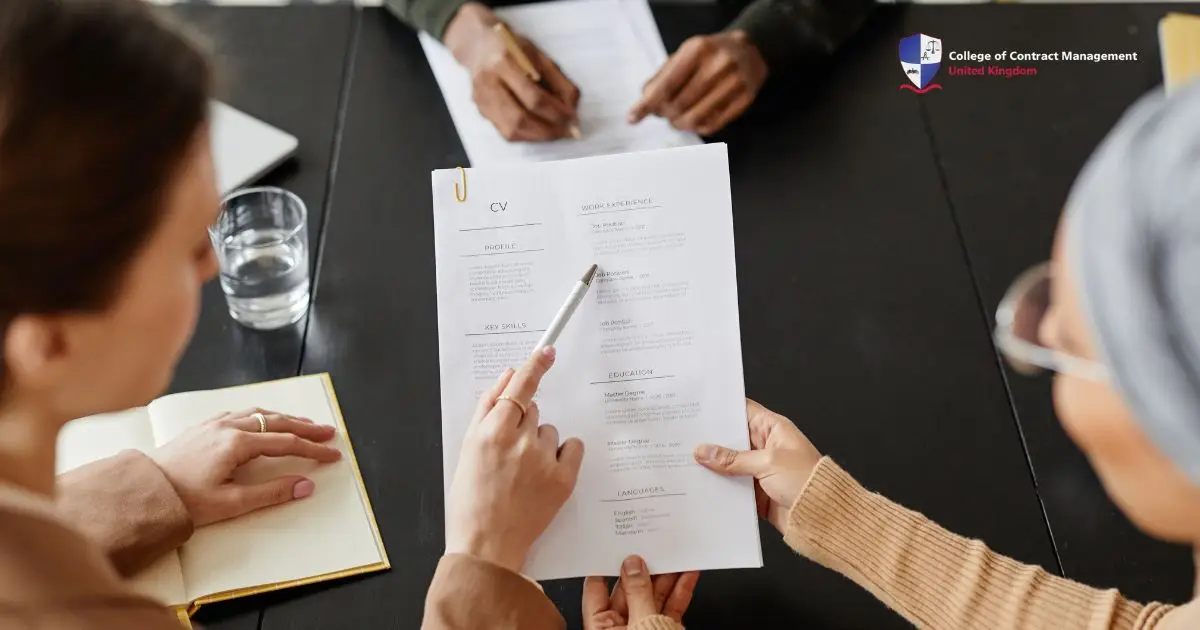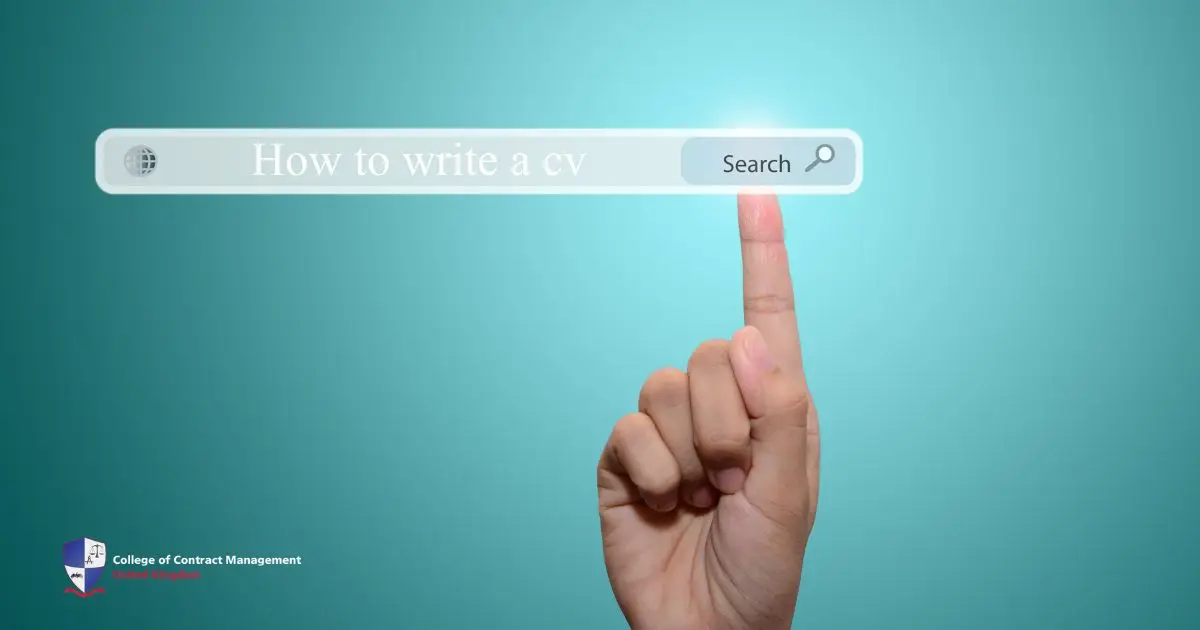CV Library is a free online job platform that offers features to help users upload and manage their CVs, search for jobs, and track applications. It also provides tools for employers to find qualified candidates. This platform facilitates two-way communication between job seekers and employers or recruiters.
This platform was founded in 2000 with the goal of connecting job seekers and employers. Today, it offers thousands of job opportunities and has helped numerous employers find qualified candidates for their vacancies. Read below to learn how to use CV Library in your job-hunting journey.
How to Register on CV Library?
To get started on CV Library, you need to register your CV. This involves filling out the CV registration form and uploading the latest version of your CV. Employers see individuals who have updated CVs and new skills as those who constantly seek professional development, so be sure to keep your CV up to date before anything else.
Take note that the only accepted file types are doc .docx .rtf .txt .pdf .wps and .odt. to ensure compatibility with most users' needs. It is also important to remember that they do not accept images for CVs. To get started:
- First, go to the CV Library website and click "Register" at the top.
- Next, fill in your details, including your name, email, password, and job preferences.
- Then, upload your CV or resume from your device (use Dropbox or Google Drive on mobile).
- Afterwards, agree to the terms and click "Submit."
- Once you’ve submitted, verify your email by clicking the link sent to your inbox.
- Following that, set up your profile by adding skills and preferences (optional).
- Finally, start applying for jobs and saving opportunities!
If you encounter issues like being notified that your CV is already registered, this means your information exists in the system. In such cases, you can log in using your registered email address or use the password recovery option if needed. Additionally, if you ever decide to remove your CV, you can do so through the account settings.
CV Library Job Search and Application
Once you’ve registered and uploaded your CV, you can start searching for jobs on CV Library. The platform offers a straightforward search experience. This platform has thousands of job offers from multiple employers. Through their website, it will be easy for you to search for a job that fits for you. The following are the steps you can take to search for jobs on CV Library.
- Log In: First, go to your account and sign in.
- Enter Keywords and Location: Next, use the search bar to type job titles, skills, or keywords, and add a location or "Remote".
- Set Preferences: Then, adjust filters like distance, salary, or job type.
- Browse Listings: After that, review the results and click on job titles for more details.
- Save or Apply: Finally, save interesting jobs or click “Apply” to submit your CV.
You can also save jobs of interest for later consideration by clicking the “Save Job” button. The platform allows you to track your job applications, making it easier to follow up on opportunities. While registering your CV enhances your visibility to recruiters, some employers may still accept direct applications without it.
CV Library Job Alerts
Now that you’ve applied for different jobs, it’s important to stay updated. You need to know when employers contact you and respond quickly. Keep in mind that many others are also applying on CV Library, so being fast and responsive is key. These qualities also make you stand out to employers, showing that you care and are genuinely interested in the position.
Job alerts help you stay informed about jobs that match what you’re looking for. You can set up these alerts by choosing a job title, industry, and location. Once activated, you’ll receive notifications about new jobs directly in your inbox. If you no longer want to receive alerts, you can easily turn them off in your account settings. This way, you’re always in control of the updates you get.
CV Library Account and Login Features
CV Library has designed its platform to be easy to navigate, making it user-friendly even for first-time users. Once you've created your account, making changes such as updating your password, references, or other details is simple. Below are the answers to common questions regarding how to make changes or updates to your account.
1. How do I change my CV Library password?
- Log In: First, sign in to your account using your current email and password.
- Go to Account Settings: Once you're logged in, click on your profile icon at the top right and select "Account Settings" or "Profile Settings."
- Select Change Password: Then, look for the "Change Password" option in the settings menu.
- Enter your Current and New Password: Next, you'll be prompted to enter your current password, followed by your new password.
- Save Changes: Finally, click "Save" or "Submit" to confirm your new password.
2. I have forgotten my password. What do I do?
- Go to the Login Page: Start by visiting the CV Library login page.
- Click ‘Forgot Password’: Under the password field, click on the "Forgot Password?" link.
- Enter your Email: After that, provide the email address associated with your CV Library account.
- Check your Inbox: You’ll then receive a password reset link in your email.
- Reset your Password: Next, click the link in the email and follow the instructions to create a new password.
- Log In: Finally, use your new password to log into your account.
3. How do I modify or update my CV?
- Log In: First, sign in to your CV Library account.
- Go to your Profile: Then, click on your profile icon at the top right and select "My Profile" or "CV."
- Select Edit CV: Afterwards, look for the option to "Edit" or "Modify" your CV.
- Update your Details: Now, make the necessary changes to your CV, such as adding new skills, and experience, or changing personal details.
- Save Changes: Finally, after updating your CV, click "Save" or "Submit" to save the changes.
All these changes can be made easily through their website. If you're not on your computer, you can also make these changes via their mobile app. They provide these options to ensure you have easy access to manage your account wherever you are.
CV Library General Tips and Support
CV Library primarily caters to the UK job market, but international users can still register their CVs to explore opportunities. If you come across an inappropriate job listing, it’s essential to report it to their support team. For queries about specific job vacancies, the best approach is to contact the employer or recruiter listed in the job description.
Finally, if you have a question that isn’t covered on the platform, the support team from CV Library is readily available to assist you. Whether you’re new to the platform or a seasoned job seeker, this guide ensures you make the most of its robust features.
Make Your CV Stand Out with CCM
In addition to using a strong job platform such as CV Library, having a well-constructed CV is key to standing out among other applicants. One effective way to do this is by highlighting your skills and qualifications. This not only demonstrates your expertise but also shows that you are capable and prepared for the role you're applying for.
At the College of Contract Management, we offer a variety of courses that can enhance your CV. These courses will equip you with valuable knowledge and skills, helping you showcase your qualifications and making you more competitive in the job market. Enrol in one of our courses today and take the next step toward your dream job!