In today's fast-paced world, efficiency is key to meeting professional goals. A great example of this is when managing a construction project or doing daily office tasks. In these cases, using tools such as Outlook365 and Copilot can help a lot. These digital tools not only streamline communication but also improve scheduling and task management. As a result of this, your work life becomes smoother and more organised. To put it simply, embracing these solutions can truly boost your productivity.
This blog dives into the benefits of Outlook365 and Copilot, walking you through how it can boost your career efficiency. You'll discover how it simplifies tasks and saves time, pushing you towards a higher productivity level. Read on to find out how you can apply these skills to your current workflow.
Why choose Outlook365 for efficiency?
Outlook365 covers everything from emails to calendars, making it easy to stay organised. Moreover, it has all the essential features you might need. The best part? The interface is user-friendly. This means that whether you are just starting or you have years of experience, you'll find it suitable. In essence, it helps boost your productivity with ease.
What makes Outlook365 all the more special is how it connects with other Microsoft tools. For instance, you can easily collaborate on documents. It allows you to schedule meetings a lot more quickly. What's more, you can track tasks all in one place. It serves as a one-stop shop for staying organised. As a result, this integration simplifies your workload and makes managing tasks much more efficient. It's a great way to juggle everything.
Features of Outlook365 that boost productivity:
- Email Organisation: Sort emails into categories and use filters for quick access.
- Shared Calendars: Coordinate schedules with colleagues easily.
- Task Management: Create to-do lists and set reminders.
- Mobile Access: Stay connected on the go with the mobile app.
These features genuinely make daily tasks easier, which is fantastic. So, rather than getting stuck on minor details, you can redirect your focus to what really matters. With this extra time, you'll get to unwind and enjoy life. You'll have time to cherish moments with loved ones. All in all, it’s a win-win situation. By embracing these changes, you'll progress towards leading a more balanced, fulfilling life.
Improving your workflow with Outlook 365 and Copilot
Copilot is a useful AI assistant that integrates smoothly with Outlook 365. Firstly, it reviews your tasks, schedules, and emails to provide smart suggestions. Moreover, it helps automate those tedious, repetitive tasks. Consequently, you’ll save valuable time. Also, you gain insightful information, which allows you to make better decisions. To sum it up, with Copilot, managing your workload becomes much easier and more efficient, making your daily routine more productive.
Picture a virtual assistant that understands your work style. That's what Copilot delivers. It acts like an extra pair of hands, always ready to assist you. Consequently, you can handle your tasks more effectively. Furthermore, this allows you to concentrate on what really matters. As a result, your day becomes smoother and easier. To sum it up, having this support helps you find a better work-life balance overall.
Benefits of using Outlook365 and Copilot together
Combining Outlook365 with Copilot creates a powerful duo for boosting productivity. Here are a few reasons why:
- Time Savings: Automate tasks like email replies and scheduling.
- Improved Accuracy: Get reminders and insights to avoid mistakes.
- Enhanced Collaboration: Share files and updates in real time.
- Managing Stress: Focus on high-priority tasks with fewer distractions.
Using these tools can really help you. First and foremost, they make your workflow smoother. As a result, you’ll find it easier to stay organised. Additionally, by saving time, you can focus on what truly matters. Additionally, you achieve more without feeling overwhelmed. Also, it’s worth noting that these tools simplify tasks. Thus, you can reach your goals quickly and with less hassle. Overall, they are a game-changer for productivity.
Steps to Maximise Efficiency with Outlook365
To ensure you make the best use of Outlook365, there are a couple of steps you can take. Follow the steps below for maximised work efficiency:
- Organise Your Inbox:
- Use folders and filters to categorise emails.
- Set up automated rules for repetitive tasks.
- Utilise the Calendar:
- Schedule meetings and set reminders.
- Share your calendar for better coordination.
- Integrate with Other Tools:
- Link Outlook365 with Microsoft Teams and OneDrive.
- Access files and collaborate in real time.
- Customise Your Dashboard:
- Add shortcuts for frequently used features.
- Personalise your settings to suit your workflow.
Unlocking the full potential of Outlook365 is quite simple. First, follow these easy steps. You’ll notice the benefits almost immediately. Besides that, it pays off to explore its features. Before long, you’ll be navigating like a pro. That said, don't worry if it feels a bit overwhelming at first. Just take it one step at a time. Let’s dive in and enjoy the journey together. It’ll be worth your while.
Enhancing Construction Careers with Outlook365
Outlook365 isn’t only useful for office staff. In fact, it’s quite beneficial for construction workers as well For instance, if you’re managing a site or working with suppliers, it can make a big difference. Additionally, it offers features that simplify your tasks and keep you organised. So, the next time you think about tools for construction management, remember to consider this tool as your helpful companion on-site.
Using shared calendars can make scheduling deliveries easier. They can also help you track project milestones effectively. This way, everyone remains informed. In addition, task management tools prove useful. They guarantee that nothing slips through the cracks. As a result, you can keep your projects running smoothly. Not only that, but you can also stay on budget. Ultimately, it’s about staying organised and reducing stress along the way.
Project Management with Outlook365 and Copilot
Outlook365 and Copilot aren't just tools; they’re real assets for getting things done in project management. You can use Outlook365 to organise your emails and schedules, and Copilot helps you draft reports quickly. Thus, whether you’re planning a project or collaborating with a team, these tools can make your life easier and more efficient.
- Streamline Task Delegation:
- Assign tasks directly through Outlook365.
- Use shared task lists to ensure accountability.
- Monitor Progress in RealTime:
- Track milestones and deadlines using Copilot’s AI insights.
- Get alerts for potential delays or missed deadlines.
- Centralise Communication:
- Use Outlook365 to maintain clear communication with stakeholders.
- Share project updates seamlessly through integrated tools.
Conclusion
Outlook365 and Copilot really change the game for improving your work efficiency. Firstly, by using their features wisely, you can save time and effort. Additionally, pairing these tools with smart project management methods makes a big difference. Furthermore, the College of Contract Management offers great training and support. This guidance helps you make the most of these tools and truly boost your career. So, why not get started today? These tools can change the game to improve your work efficiency.
Start your journey today First, consider mastering project management. It can boost your career. Next, enrol in a course that suits you best. This step will help you gain valuable skills you can carry throughout multiple careers. With the right tools and expert guidance, you can achieve much more. The opportunities are truly endless. Wait no further! Take action now and build a successful future for yourself. Believe in your potential.